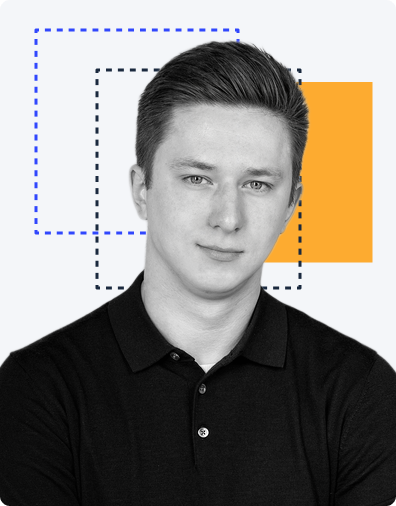Did you know 88% of online visitors are less likely to return to a website after a bad user experience (UX)? That means one frustrating encounter can cost you nearly nine out of ten potential customers! No wonder, just imagine a beautiful store with locked doors or confusing paths inside. You will never want to visit it again, right? The same stands for online destinations.
A poorly designed site feels like a maze. It leaves users confused and forces them to leave before discovering what you have to offer. Why does a website design matter, and what website mistakes stand behind weak design? Let's figure out.

Mistake 1: Poor navigation
The most important factor in a website's design is ease of use. Visitors get lost when they cannot find what they need. Endless clicking through menus with unclear labels or getting stuck on dead-end pages only deepens their frustration and desire to abandon the website altogether. Poor navigation feels like – a missed opportunity to connect with your audience.
What’s the fix?
Traditional website navigation tips suggest horizontal menus, hamburger menus, and even mega menus. Whatever you choose, remember one golden rule: do not make people think for too long. Add scannable labels and a unique touch in the form of interactive elements. Keep it simple - usability first, creativity second.
Mistake 2: Cluttered layout
Too much information crammed together creates a chaotic experience. Users get overloaded and struggle to focus on any one element. In this sensory overload, navigation becomes a maze, information gets lost, and frustration builds. Find a website designer to get a clear, professional layout, or try to mend a situation yourself.
What’s the fix?
Offer a Zen Mode button. When a user clicks on it, all non-essential elements disappear, leaving only the core navigation and key information. Users can choose between a clean website layout and the full option.
Mistake 3: Slow loading times
Slow-loading sites drive users crazy. People expect websites to load fast, and if they don't, they leave them faster than you can click "refresh". Besides, Google and friends love speedy sites and can lower your engine rankings. Users might not trust your brand if your site does not respond in a few seconds.
What’s the fix?
A quick tune-up will change things instantly: reduce redirects, compress your images, use caching tricks, and minify HTML, CSS, and JS files. Use PageSpeed Insights reports to monitor your website’s performance.
Mistake 4: Non-responsive design
A modern website is not about desktops anymore. It needs to adapt seamlessly to any screen size. More and more people browse the web on smartphones and tablets. Distorted layouts lead to higher bounce rates. Frustrated mobile users will never buy from you if you neglect responsive web design.
What’s the fix?
Mobile-friendly design techniques use flexible grids and fluid layouts that adapt to various screen sizes. These also include optimized images, texts and touch-friendly navigation elements.
Most browsers offer built-in developer tools. Right-click anywhere on your website and select "Inspect" or "Inspect Element." Look for a mobile icon (usually a phone or tablet) within the developer tools. It will show you how your website would look on different screen sizes.
Mistake 5: Inconsistent style
When pages on the same website look too different from each other, it can really throw users off. It may create a feeling like they are browsing completely different sites. Also, if the navigation menu moves around from page to page, the whole site feels disjointed and confusing.
What’s the fix?
Design consistency is a harmony of visual elements. Stick to a unified color scheme, font styles, and layout structure. Keep the navigation menu in the same position on every page to create a seamless experience. Develop a style guide that defines your brand's identity. Delve into a website redesign process and make sure the website looks consistent.
Mistake 6: Poor content structure
A website overflowing with unorganized information is like a mess of text and visuals. Without clear visual hierarchy and logical flow, it is a challenge for visitors to find what they want. Poor content organization creates information overload and makes it difficult to understand your message and offer.
What’s the fix?
Headings, bullet points, and clear flow turn your content into a user-friendly stream. Logical arrangement guides users, and visuals reinforce points.
Mistake 7: Overuse of animations and effects
A website overloaded with flashy animation might look cool but can overwhelm and distract users. Excessive effects can slow down loading times and hurt SEO. Besides, some animations can trigger problems for users with visual impairments.
What’s the fix?
Opt for subtle animations that are visually appealing but not overwhelming. Micro-interactions can add a touch of polish without distracting users. Effective animations are lightweight and optimized for fast loading times. Make use of professional web design services to reach the best results.
Mistake 8: Weak call to action (CTA)
A website may be beautiful, informative, and engaging. But if it does not tell users what to do next, it is like a conversation with no conclusion. Weak calls to action (CTAs) are missed customers. A generic CTA like "Click Here" does not exactly inspire action.
What’s the fix?
A strong call-to-action button must be visually distinct in color, size, and placement. Highlight the benefits users will receive by taking action. A generic "Subscribe" button is better to be replaced by "Get Exclusive Deals!"
Mistake 9: Ignoring SEO-friendly web design
When you neglect SEO best practices you diminish your website's visibility and potential for organic traffic from search engines. Your competitors are likely optimizing their websites. If you are not doing the same, they will quickly outrank you in search results, and you will be left behind.
What’s the fix?
Create your search engine optimization (SEO) strategy. It includes keyword research and content update, technical aspects like site speed and mobile responsiveness. Build quality backlinks and regularly monitor performance with tools like Google Analytics.
Mistake 10: Lack of accessibility
Have you ever thought about how users with disabilities feel about your website? An inaccessible website excludes people with visual impairments, hearing difficulties, or cognitive disabilities. We are talking about 16% of the world’s population - a significant pool of potential customers and clients.
What’s the fix?
Web accessibility includes clear and descriptive alt text for images for those who rely on screen readers. Then, it is a keyboard navigation for those who cannot use a mouse or touchpad. Lastly, it is high color contrast between text and background to improve readability for those with visual impairments.
Mistake 11: Poor use of color
A website must be vibrant, but the overuse of colors looks disharmonious. Clashing colors or low contrast makes the text unreadable. Poorly chosen or mismatched colors create a confusing visual experience and undermine your brand identity.
What’s the fix?
Remember about color theory in web design: pick colors that match your brand, limit your palette to 2-3 main colors for a clean look, use high contrasts for text readability, and explore pre-built templates for the best outcome.
Mistake 12: Inadequate testing
Inadequate testing in web design can lead to user frustration due to bugs, broken links, and website usability issues. Additionally, poor testing may cause slow load times and security vulnerabilities—it is always a risk for user data and brand reputation.
What’s the fix?
Testing comprises several aspects: functionality, usability, performance, compatibility, accessibility and security. Make sure you address all these aspects equally to deliver a seamless, user-friendly experience. Experiment with A/B testing to see what works best for user engagement.