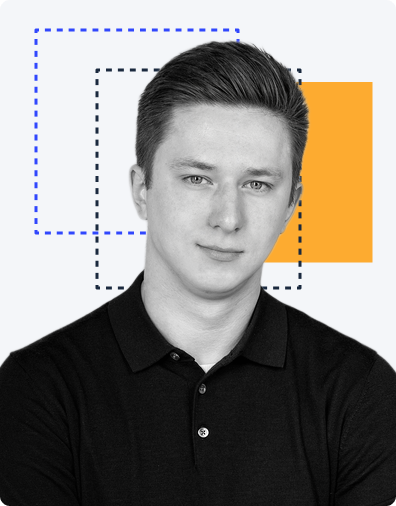Do you run a small business and believe you don't need a website? Think again! Today, a website is something you cannot ignore. It's your online storefront, your digital business card, and a powerful tool to connect with your customers. It doesn’t matter whether you're a modest local bakery or a global e-commerce store. If you can reach your clients online – you must be present in a digital space! A well-designed website can push your business forward. But how to make a website for a small business? Let’s explore all the tips and tricks for success!
Importance of a good website design for small businesses
Everywhere we hear that a business needs a website, and it may already sound like a broken record. But it’s a reality that becomes more and more essential. A website is not just nice to have; it’s a powerful asset for small businesses. Here’s why:
- Visibility and reach. Even the smallest businesses can extend their reach beyond the neighborhood with a website. Around 81% of customers research online before deciding on a purchase.
- Trust and credibility. A professional website signals reliability. 75% of users judge a business’s credibility based on the design and professionalism of its website.
- Direct marketing. You can use a website to share updates, new products, or offers without additional costs.
- Improved sales. A website allows customers to conveniently make purchases or book services.
Hence, a good website is a practical, cost-effective way to build trust, grow your audience, and grow your business.
Define your website’s purpose
Building a small business website involves many elements, but the most critical is defining its purpose. Different types of business websites serve distinct purposes - some focus on e-commerce, others on showcasing services or on building brand presence. You must know what you want your website to achieve. It will help you find a website designer who can meet your needs or know what to learn if you decide to craft a website yourself. Are you looking for better sales or improved brand recognition? The purpose will shape everything from layout to functionality. So, ask yourself:
- What is the main action you want visitors to take (e.g., purchase, contact, subscribe)?
- What essential information should your website communicate?
- Who is your target audience, and what do they value most?
A tip:
Create a simple one-page website if you're just starting out. It is especially effective for small businesses with limited resources.How to choose a domain name for business?
A domain name is your website's online address. It should be memorable, relevant, and easy to spell.
- Keep it short and easy to remember.
- Use keywords that relate to your business.
- Avoid hyphens and numbers.
A tip:
Use a domain name registrar like GoDaddy or Namecheap to search for available domain names and select your preferred option.Select a web hosting service
Think of a web host as a digital landlord. It's where your website lives online. You'll need a reliable one to ensure your site is always accessible. An affordable website hosting for startups should offer:
- Reliable uptime. Your site should be online 24/7.
- Fast loading speeds. A slow site can drive visitors away.
- Good customer support. You must be able to receive help when you need it.
Also, compare features like storage space, bandwidth, and backup options to find a service that fits your needs and budget.
A tip:
Popular choices include Bluehost, HostGator, and SiteGround. But it is always advisable to do your own research to find the best option.Pick a website builder or CMS
It’s difficult to name the best website builder for small businesses or a content management system (CMS) as there are numerous options available. Each of them has its own strengths and weaknesses. But always consider factors like ease of use, customization options, pricing, and support when making your decision. Also, think about the scalability of the platform as your business grows.
A tip:
If you're new to web design, a user-friendly website builder like Wix or Squarespace is the best platform.Design layout and structure
A well-organized website is easy to use and looks good. Here are some key tips for a small business website structure:
- Simple navigation. Use a clear menu to help visitors find what they need quickly.
- Visual hierarchy. Use headings and visuals to highlight important information for web design local business.
- Responsive design. Make sure your site works well on all devices, especially phones and tablets. Check whether your blog page design looks attractive on various screen sizes.
- Fast loading times Optimize images and simplify your code to help pages load quickly.
A tip:
Use a tool like Figma or Adobe XD to create a simple layout sketch. This wireframe will help you visualize how everything fits together before you start.Don’t spend time learning design tools. Let us create a professional website for your business.
Create compelling content
Your website's content is the core of your online presence. It needs to be informative and interesting for your audience. Some website content creation tips:
- Quality over quantity. Your content should be unique, interesting, and different from those of your competitors.
- Keyword use. Relevant keywords will let your site appear in search results.
- Clear calls to action. Visitors must know what you want them to do – make a purchase or sign up for a newsletter.
- Visual appeal. Use good-quality images and videos to make your content more attractive.
A tip:
Explore Pinterest to find call-to-action examples for websites, and these creative ideas can spark your own.Optimize for SEO
SEO for small business websites makes it easier for users to find you in search results. Everyone knows about the power of keywords. But what are other on-page SEO optimization secrets?
- High-quality content. Use content you would like to read yourself – original and engaging.
- Meta tags. Create catchy titles and descriptions for each page to help them stand out.
- Backlinks. Get links from other trustworthy websites to show that your site is reliable.
A tip:
Use a free SEO tool like Google Search Console to monitor your website's performance and identify areas for improvement.Ensure security and compliance
Website security for small businesses is a top priority. Get an SSL certificate to encrypt data and follow privacy laws like GDPR or CCPA if you collect personal information. Besides, do not underestimate these simple security measures:
- Strong passwords. Your passwords for website and hosting accounts must be strong and unique.
- Software updates. Regularly update your website's software and plugins to fix security issues.
- HTTPS. This protocol encrypts the information sent between your website and your visitors.
A tip:
Consider adding a security plugin like Sucuri to enhance your website's security.Test and launch your website
Before you launch your website, you must be sure it works flawlessly. There is no need to stress the importance of responsive web design. Here is what you should check:
- Test it on different devices. Check how your website looks and works on different screens.
- Look for mistakes. Search for broken links, spelling errors, and any other issues.
- Speed check. Improve your website's loading speed for a better experience.
A tip:
Use special website testing tools for businesses like Google's Mobile-Friendly Test or GTmetrix to evaluate your site’s performance.Ongoing maintenance and updates
Your website needs regular care to keep it running well. Here are the best website maintenance practices:
- Back up regularly. Make sure to save copies of your website data to protect it from loss.
- Update security. Keep your website's software and plugins current for security reasons.
- Refresh content. Add new and relevant information to your website regularly to keep it interesting.
- Check performance. Learn how to use Google Analytics for websites to get its performance insights.
A tip:
Consider hiring a professional web developer or designer to handle ongoing maintenance and updates if you don't have the time or expertise.Conclusion
A well-built website is a must for small businesses today - it helps you connect with customers, build your reputation, and grow. Hopefully, the above tips on setup, small business website design and optimization will help you create a powerful online storefront. Remember that you must continuously work on your website and improve it based on recent trends and customer demands. If you still have questions, DreamX design experts are ready to help! We offer website design services to make your website stand out and bring results. So don’t hesitate to reach out to us.We are ready to transform your online presence with a professional look!