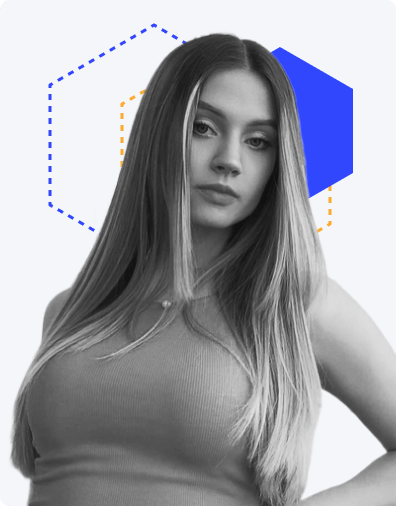Whenever we interact with a digital product - a computer program, mobile app, website, or other device – we do it via a user interface (UI). The UI includes design elements like buttons, input fields, menus, icons, fonts, and more. A well-designed UI makes the product intuitive, attractive, and easy to use and provides a convenient and efficient user experience (UX). But how can you ensure that your UI is truly user-friendly? UI tests may bring necessary insights. So, what is UI testing, and how is it conducted? Let’s discover that in this article!
Purpose of UI testing
It’s not enough to just check that the visual elements of a UI work correctly; real UI performance testing means getting end users’ feedback. That’s what an app or website UI testing focuses on. Think of UI testing as a dress rehearsal for a play. Before the actual performance, the cast and crew practice to ensure everything runs smoothly—actors remember their lines, props are in place, and lighting is set. This preparation helps avoid mistakes that could distract the audience during the real show. The same is the purpose of user interface design testing – all UI components must be fine-tuned to create a seamless user experience.
What is UI testing?
UI testing evaluates two main aspects:
- How well your app or website responds to user actions made through devices like a mouse, keyboard, and other input tools.
- Whether the visual components - buttons, links, text fields, and images - are displayed properly and function as expected.
However, UI testing can step beyond these basics. A crucial element it should incorporate is usability testing. The interface must be not only functional but also easy and intuitive for users to navigate.
Key goals of UI testing
High-quality UI testing helps solve several important tasks:

- Make your app or website user-friendly. UI experts use testing results to make the interface intuitive, with easy navigation, well-placed elements, and readable text.
- Identify and fix errors. Special tools allow UI testers to find and correct issues like broken buttons, incorrectly displayed elements, and faulty forms.
- Check adaptability. UI testing checks whether the app or website works well on various devices (PC, smartphone, tablet) and across browsers and operating systems.
- Improve performance. UI testers assess how fast the interface loads and runs, as users may leave if pages take more than 5 seconds to load. If you've noticed your website loads slowly but you have recently optimized it, then try to approach professional UI and UX design services to solve the issue as soon as possible.
- Ensure compliance. UI testing checks if the product meets the standards required by search engines, app stores, and other platforms. For example, PlayMarket may reject apps that don’t meet all requirements.
In short, regular UI testing helps create a high-quality website, app, or software that users enjoy and trust.
Types of UI testing
There are so many UI testing methods that it is easy to get lost. Let’s explore the most common types of UI testing, along with simple tips and examples to improve your testing approach.
- Manual testing
It involves real testers who interact directly with a product to identify issues. They act like real users to find bugs, inconsistencies, and usability problems.
A tip:
Create detailed test scenarios based on user personas. This helps ensure the tests mimic real-world user behavior.
An example:
Picture a travel booking website. A tester might manually search for flights and record any hiccups on his way.
- Automated testing
This method uses test scripts and tools to run checks without human participation.
A tip:
Start with the most frequently used features for automation. This way, you can quickly identify critical areas.
An example:
Imagine an e-commerce app. Automated tests could be used for user journey mapping and identify if they successfully proceeded to checkout or what stopped them.
- Functional testing
This online test UI checks if all UI components perform their assigned roles.
A tip:
Create a special requirement checklist that will serve as a reference for your functional test cases.
An example:
For a banking application, testers could check if the “Transfer funds” button correctly processes transactions and displays the correct confirmation message.
- Visual testing
This method checks whether visual elements are displayed correctly and consistently.
A tip:
Visual testing tools like Applitools can be used to automate comparisons and catch visual discrepancies.
An example:
When you launch a new landing page for a marketing campaign, use visual testing to confirm that colors, fonts, and images match the design specifications across browsers.
- Cross-browser testing
It will show you if the UI displays and functions correctly across different web browsers.
A tip:
Use cloud-based testing tools like BrowserStack to test your UI across multiple browsers. In this case, you will not need to set up environments locally.
An example:
Imagine you're building an online store. Check its browser compatibility; that is how goods listings will display in Chrome, Firefox, and Safari.
- Responsive design testing
This is also known as cross-device testing. It checks if UI performs well on various devices, including smartphones, tablets, and desktops.
A tip:
Create a responsive design checklist and test on actual devices or emulators to see how the UI adjusts to different screen sizes.
An example:
For a fitness tracking app, testers will check how the interface displays on smartphones, tablets, and desktops. Users must navigate effortlessly regardless of device.
- Accessibility testing
It ensures that UIs comply with accessibility standards and can be easily used by people with disabilities.
A tip:
Use special tools like WAVE to identify accessibility issues, such as missing alt text for images or poor color contrast.
An example:
If you run a healthcare website, you can use a screen reader like JAWS or NVDA to navigate the website or WebAIM's Contrast Checker to measure color contrast ratios.
- UI performance testing
This testing method measures how well the UI performs under different conditions.
A tip:
Use special tools to simulate multiple users and assess how the application handles the load.
An example:
During peak usage times, such as a flash sale on an online retail site, testers would evaluate how quickly the pages load. The load testing shows if users can still complete purchases without delay.
- Regression testing
This method allows you to see whether new updates or features do not break existing functionality.
A tip:
Have a set of regression test cases that can be executed after each significant change to the codebase.
An example:
After updating a messaging app with new features, testers would run regression tests to confirm that users can still send and receive messages without issues.
Steps in the UI testing process
To do UI/UX testing properly, you must follow a clear process to stay in control of the testing.
- Define your goals. Think about what you need to test and why.
- Pick the right testing methods. Select the testing type that is best for your project.
- Choose reliable tools. Test management tools simplify the testing process and help keep everything on track.
- Test early and often. Timely error handling saves time and hassle. Frequent testing also helps avoid problems later on.
- Stay consistent. Regular testing will keep the interface working smoothly, even as your project changes and grows.
Common challenges in UI testing
Before you plan UI testing for your app or website, you must know some limitations you may face:
- UI tests take a lot of time and effort. Testing every single UI component is time-consuming and resource-heavy, especially for apps or websites with many features.
- Dynamic content testing struggles. Some elements on a page load or change dynamically, and it is hard to test them automatically. These require special techniques.
- Complexities with test scripts. UI test scripts become uninformative as the app or website changes. It is quite difficult to keep them up to date.
- Small design changes can distort tests. UI tests depend on the way things look. So, even a small can cause tests to fail, even if the app or website works fine.
Tools for UI Testing
There are many free and paid test automation tools and platforms to simplify UI testing. Here are some of them:

- Test automation platforms. Jenkins, CircleCI, and GitLab CI help automate the tests and integrate them into the development process.
- UI testing frameworks. Selenium, Cypress, and TestComplete solutions will help you organize and run test cases.
- Mobile UI testing tools. Appium, BrowserStack, and Kobiton are specifically designed to test mobile apps across various devices and browsers.
Benefits of UI testing
App or website user interface testing is the best method to uncover user interaction patterns.
- Better user experience. A flawless interface is a part of excellent UX.
- Functionality checks. UI tests help catch problems before the app or website goes live.
- Consistent performance. UI testing ensures the app or website works fine across different devices and platforms.
- Bugs and error spotting. UI tests help identify and eliminate any issues that affect UX.
Conclusion
The purpose of UI testing is to understand how users interact with the interface. The insights allow teams to spot problems early, improve the user experience, and gain the trust of their audience. Modern technology advances and UI testing will be crucial for creating great products that meet users' needs. If you struggle with UI tests, do not hesitate to reach out to experts like DreamX. We are a professional design company that can analyze your product interface and carry out UI testing. We know UI design secrets to help you remain competitive!
UI Tests: the cornerstone of effective app and web design
Iryna Boboshko
Team Lead of UX/UI Designers

Iryna is a UX/UI designer with a keen eye for detail and a strong understanding of user needs. Her expertise lies in crafting intuitive interfaces that make complex concepts easy to understand.