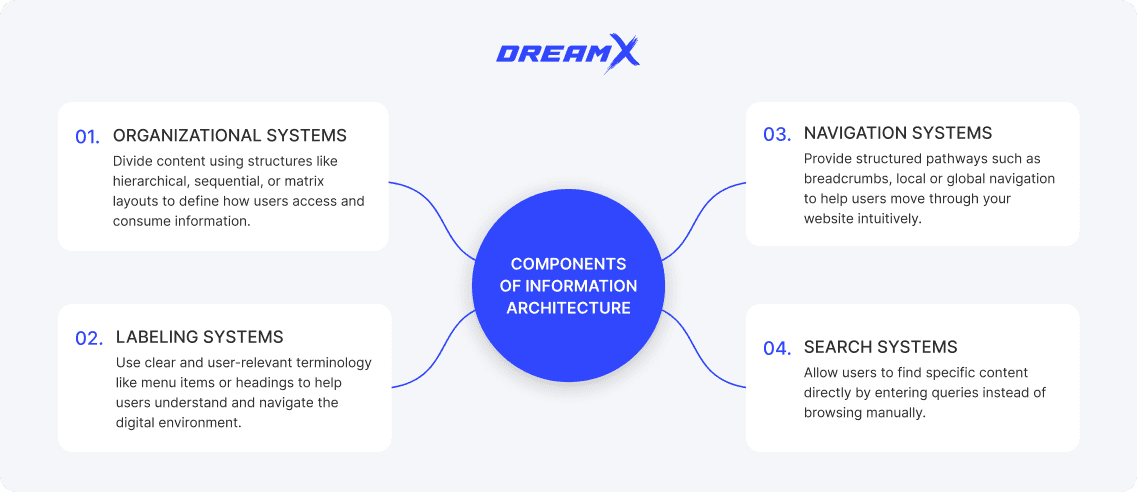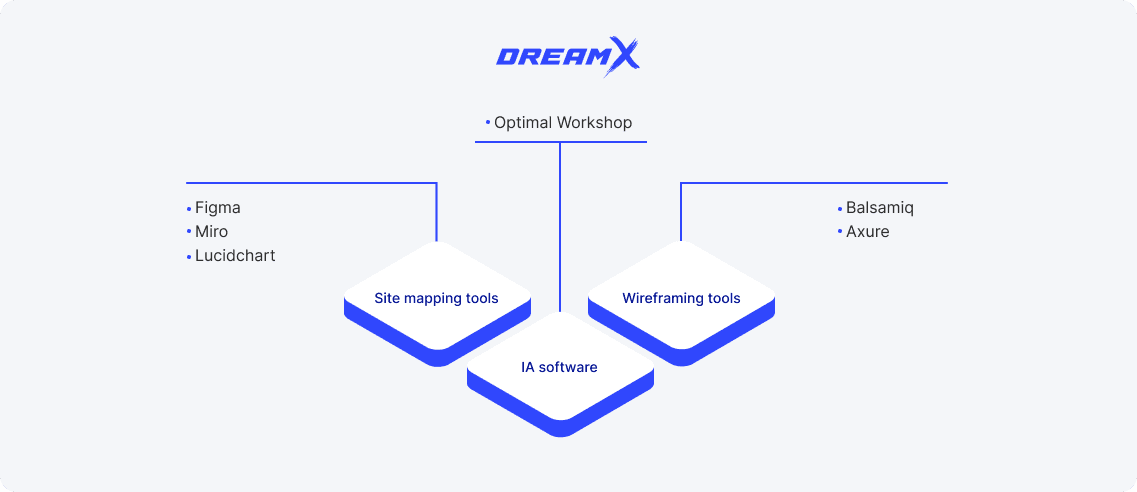Shaping a quality and positive user experience within digital products requires a particular amount of knowledge and practice. When plunging into the UX design process, you encounter various intricate terms you should be well aware of to come up with an effective result. One of these terms you should clearly understand is information architecture.
Have you ever encountered so much information on a website that you just felt lost and puzzled about where to find what you needed? If you have, then it was probably because of bad information design. Poor information architecture can make users become disoriented and impatient with the products they use. When companies fail to ensure findability on their web pages, they risk losing their potential customers to competitors who care about quality information architecture.
So, what does it mean? In simple terms, UX information architecture is the organization and structure of information on a website. Although it may sound simple to you, information architecture is more than just introducing content in a concise and clear way. IA is about setting a logical and consistent navigation structure that enables users to get what they are looking for without getting frustrated or confused. It can help create a user-friendly space where it is easy to perceive the information and detect the required content. So, in this article, we will break down the essentials behind information architecture and explore the role IA plays in user experience design. Let’s take a look at the elements of information architecture and best practices to master IA right away!
Information architecture, or IA, stands for the process of directing and guiding users through the website by arranging and displaying all the relevant information and content in an intuitive, straightforward way. IA in UX guarantees consistency throughout a web page’s design by regulating labelling conventions like button labels, link titles, and menu names. The appropriate content organization ensures an effective navigation system across which users easily discover what they need and get it without getting overwhelmed or lost by chaotic content or too much information. It is like the blueprint that describes how content will be accessed and arranged within a certain digital product. This is how you can define information architecture.
Imagine that you design a house as an architect and need to map exactly what goes where to create a convenient space. You consider the needs and preferences of the tenant and meticulously place the elements in an easy-to-remember way so that anyone can navigate the space easily. This way, you establish an efficient and inviting setup that aligns with the tenant’s expectations and makes the most out of the available space. This is what information architecture design does for apps and websites. From how users move and interact with content between pages to what appears on each web page, everything should work in alignment to help users find what they require quickly and with ease.
By creating logical pathways, information architecture serves as a bridge between business goals and user needs. A well-thought-out IA can help you anticipate how your website visitors think about information so that you can arrange it accordingly. The proper content hierarchy helps make navigation across a website intuitive and reduces cognitive load. The latter can be massive, which is a pretty common issue that can be identified by a website UX audit. With a well-designed information architecture, you provide users with experiences that feel natural, rewarding, and simple. The invisible framework guides website visitors across complex information spaces, and they don’t even notice the IA’s presence.
Information architecture specialists research how users perceive and categorize information while utilizing methods like tree testing and card sorting to validate organizational schemes. IA practitioners work on taxonomy, web page accessibility, and interaction design. They craft wireframes, user flows, and sitemaps to come up with a cohesive space where users can find what they want without confusion. After all, IA designers shape a sense of place across digital environments, and as a result, website visitors understand where they have been, where they are at the moment, and where they will go next.
Now, you know what information architecture in UX design stands for and how it works. But what does IA consist of? Well, there are four main elements of information architecture that work together to shape navigable, intuitive digital experiences. So, let’s take a quick look at each of them.
The first key component is organizational systems that include the techniques of dividing content through the matrix, sequential, and hierarchical structures, determining how website visitors access information. For example, they can be clusters of landing pages or topical filtering for a blog segment.
Labeling systems also play a significant role in information architecture. They include terminology that is relevant to users and shape the language that communicates the messages efficiently, guiding users through the digital environment. Menu items, headings, and navigation links are examples of these labels.
Next, you should be aware of navigation systems that are pathways enabling users to move through website content, including breadcrumbs, utility navigation, local navigation, and global navigation.
Lastly, search systems are also a key component of an effective information architecture. They enable users to find the required information through direct queries rather than browsing.
All these components shape a cohesive content structure that aligns both with user needs and business goals, making information across a digital product usable, easy to grasp, and accessible.
Why contrast is crucial in UX
Contrast allows designers to communicate the required messages effectively and strongly. It helps to make essential information more easily distinguishable, craft a visual hierarchy and emphasis, and guide users’ attention through a digital product. If you neglect using contrast, it can lead to decreased engagement and user frustration. Without sufficient contrast, an interface can become challenging to use and confusing.
If you conduct user experience monitoring on your website, you may notice that webpages lack shape and color contrast, resulting in an unorganized and cluttered space. By implementing contrast into your user experience design, you can create visual balance and structure. In addition, good use of contrast adds visual interest to web pages and emphasizes the focal point of web design.
Why IA is critical to UX
If you have ever designed your platform yourself or dealt with professional web designers, you surely understand why UX is important. But what about information architecture’s importance? What role does IA play in user experience?
Well, first, information architecture functions as the invisible framework that supports various user interactions. It is actually the backbone of efficient user experience design. With a well-executed IA in place, users find the required information intuitively and navigate digital spaces easily without even conscious awareness of the underlying structure.
Meanwhile, poor information architecture leads to disappointed users abandoning applications and websites when they fail to locate the things they need. Even visually appealing interfaces don’t deliver meaningful results and value without strategic information architecture.
Information architecture UX often operates invisibly. However, it powerfully shapes user interactions and manifests in countless touchpoints. Information architecture defines how to categorize products within e-commerce platforms, determining whether earbuds appear under "Wearables," "Electronics," or both. IA influences whether customers find products through navigation effortlessly, or they will need to resort to search.
Mobile apps demonstrate information architecture through prioritized features, hamburger menus, and tab bars. As for streaming services, they present sophisticated IA through metadata-driven search functionality, multiple browsing paths, and personalized content recommendations.
If information architecture remains unnoticed by users, it means this IA is really efficient. When documentation answers questions exactly when needed, when filtering options ideally match shopping needs, or when signing up for a service requires minimal clicks, all these are signs of a successful information architecture.
Information architects usually employ diverse methodologies to develop effective structures, beginning with user research techniques like card sorting, where participants organize content into meaningful groups, and tree testing to validate navigation hierarchies. Content inventories and audits systematically document existing information to identify patterns and gaps.
Site mapping tools like Figma, Miro, and Lucidchart help visualize information structures and user flows. Specialized IA software, such as Optimal Workshop, provides analytics for testing information findability, while wireframing tools like Balsamiq and Axure convert abstract structures into testable interfaces.
Collaborative workshops engage stakeholders in defining taxonomies and content relationships. Ultimately, iterative usability testing remains essential, allowing information architects to observe how users interact with structures and refine them accordingly.
Effective information architecture begins with thorough user and UX research to understand mental models and information-seeking behaviors. Design for your users' needs rather than mirroring organizational structures, prioritizing clarity over cleverness in labeling systems.
Also, take time to implement consistent navigation patterns across the experience, ensuring users always know their location through breadcrumbs and visual cues. Limit main navigation categories to 5–7 options to avoid cognitive overload while creating logical content groupings.
Build flexibility into taxonomies to accommodate future growth while maintaining scalable hierarchies. Incorporate robust search functionality with thoughtful filtering options as a complementary pathway to browsing.
Challenges and pitfalls
There are also several challenges when dealing with IA. Information architects often struggle with balancing stakeholder demands against user needs, especially when organizational structures conflict with user mental models. Content proliferation leads to bloated architectures, while cross-device consistency creates tension between platform-specific optimizations and cohesive experiences. Terminology disagreements frequently derail projects, and the invisibility of IA work makes demonstrating value difficult, especially when successful architecture goes unnoticed.
To sum up
Information architecture forms the essential foundation of exceptional user experiences, invisibly guiding users through digital spaces with clarity and purpose. When neglected, even the most visually appealing interfaces falter as users struggle to find what they need.
By investing in thoughtful information structures early in the design process, organizations create experiences that feel intuitive, reducing frustration and building lasting user satisfaction.
So, remember that your digital product's success begins with strong architecture. If you need help with building a solid foundation for your product, you can always turn to DreamX. We’ll be happy to support you at any stage of your design journey!