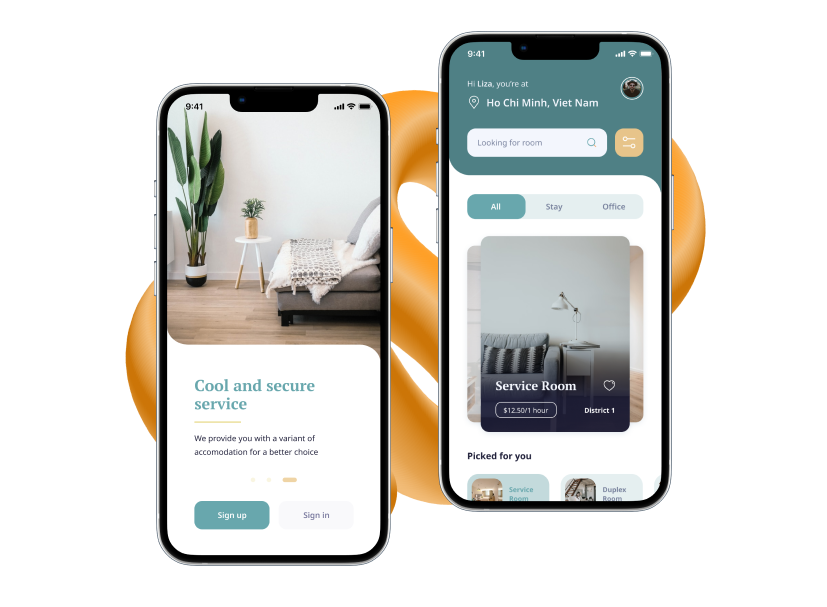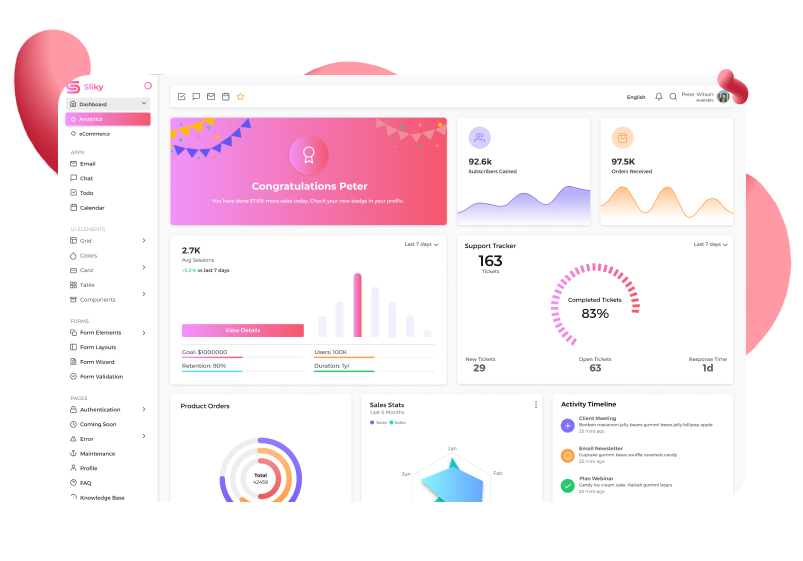The first phase of our design process involved a comprehensive research and discovery stage. We began by immersing ourselves in the client's vision and specific requirements for the email management platform. This included conducting in-depth competitor research to identify industry trends and potential gaps in the market. Additionally, we conducted a thorough audience analysis to understand the needs and pain points of the target audience within the email landscape.

Following the research and discovery phase, we transitioned into the wireframing stage. During this stage, our team created a series of low-fidelity wireframes. These wireframes served as visual blueprints for the key functionalities of the platform, including the main dashboard, contacts section, emails section, and more. The wireframes focused on information architecture and user flows, meticulously outlining how users would navigate and interact with the platform.

With the foundation laid through wireframing, we proceeded to the UI design phase. At this stage, we focused on creating user-friendly and visually appealing interfaces that aligned with the client's brand identity. We meticulously selected a color palette and font that fostered a sense of organization and clarity within the email environment. Additionally, a custom set of icons was designed to enhance user comprehension and streamline navigation throughout the platform.

Recognizing the diverse range of devices used for email access, we prioritized an adaptive design approach. This approach ensured the platform would seamlessly adapt and render flawlessly across various screen sizes, from desktop monitors to tablets and mobile devices. This adaptability catered to the evolving needs of users and the ever-growing trend of mobile email usage, ensuring an optimal experience regardless of the chosen device.

The final stage of our design process involved the creation of a clickable prototype. This interactive prototype served as a crucial tool for client validation. It allowed the client to experience the email management platform firsthand, interact with its functionalities, and provide valuable feedback before proceeding to development. This iterative process ensured that the final product aligned seamlessly with the client's vision and addressed user needs effectively.