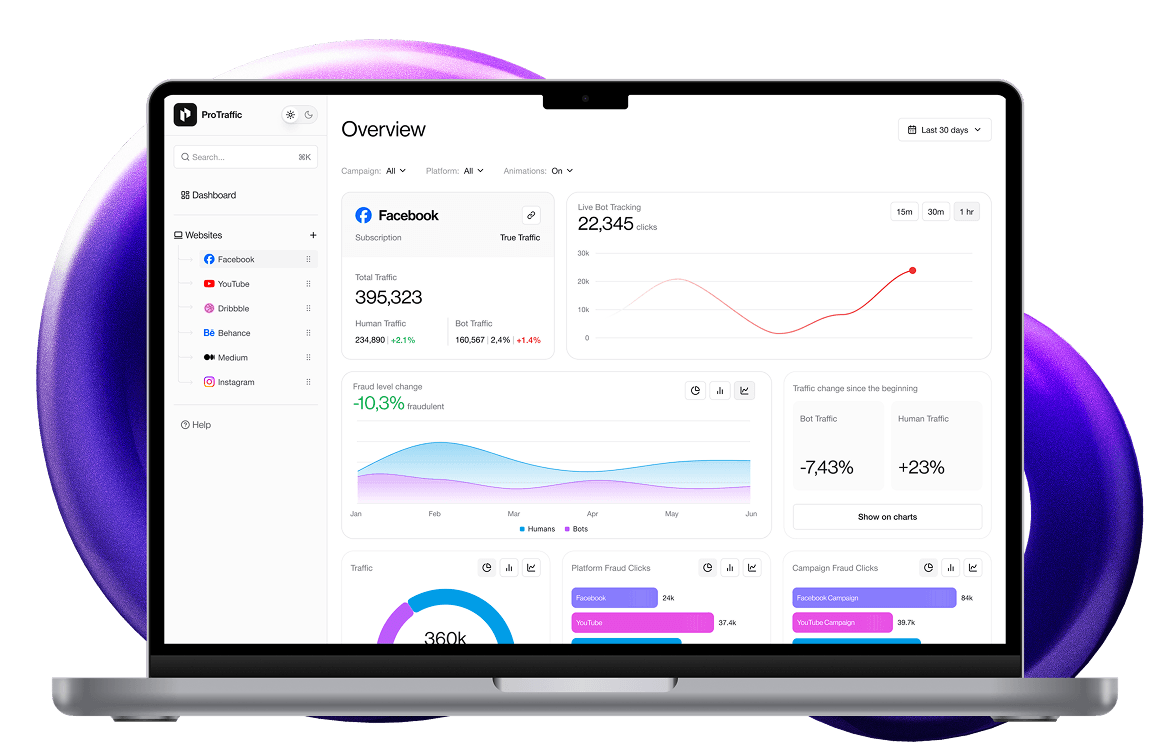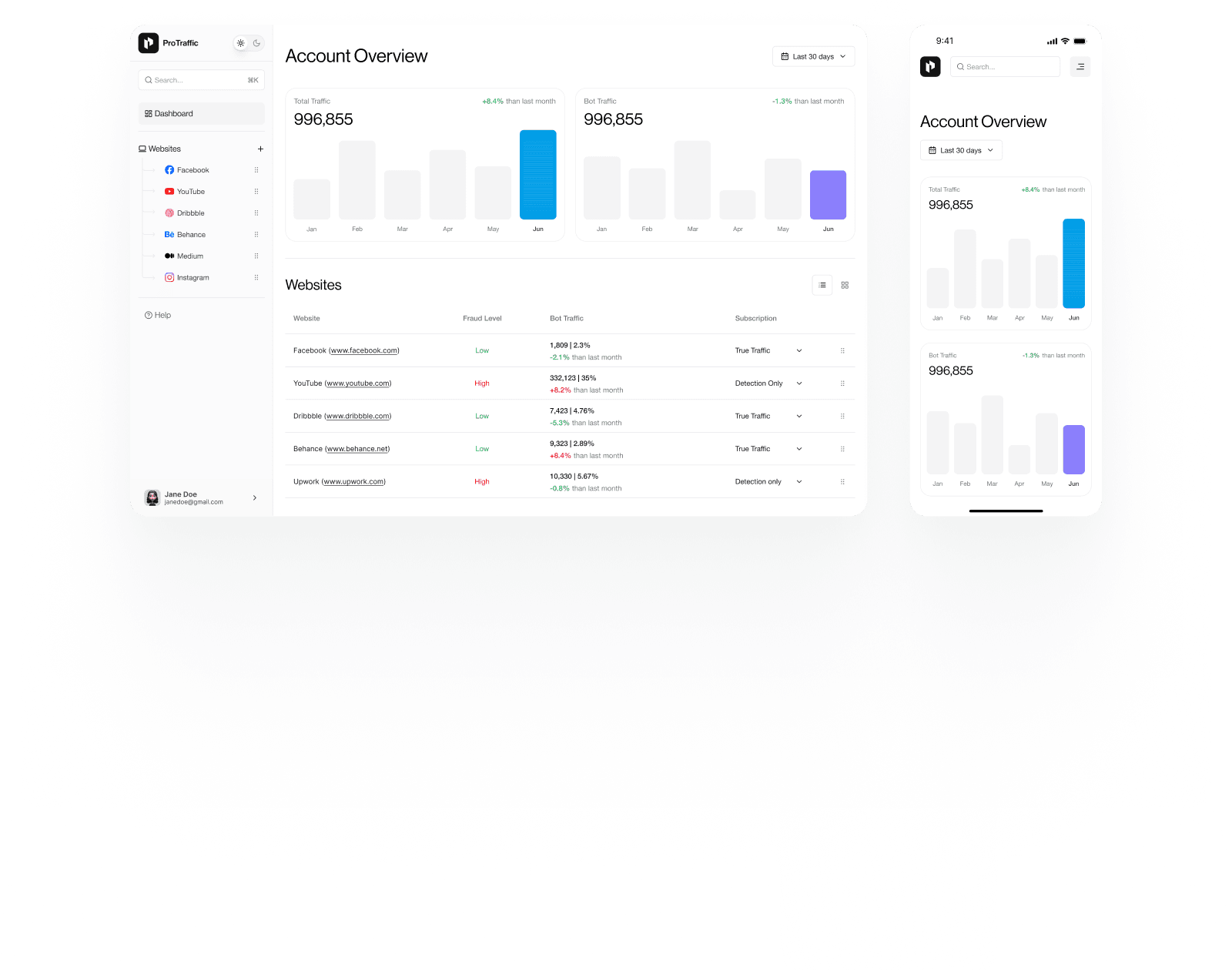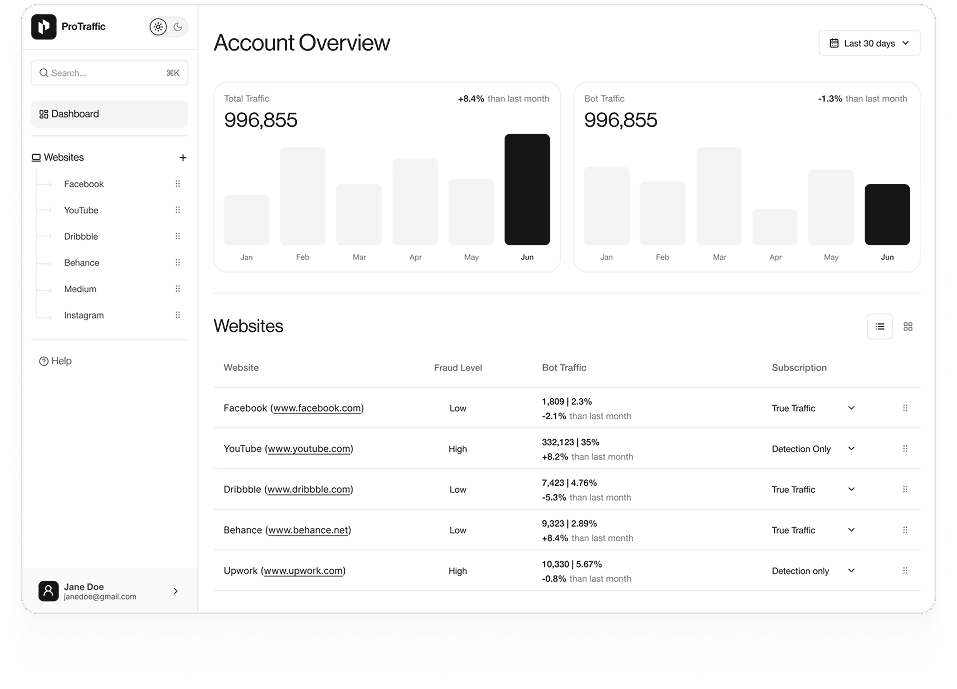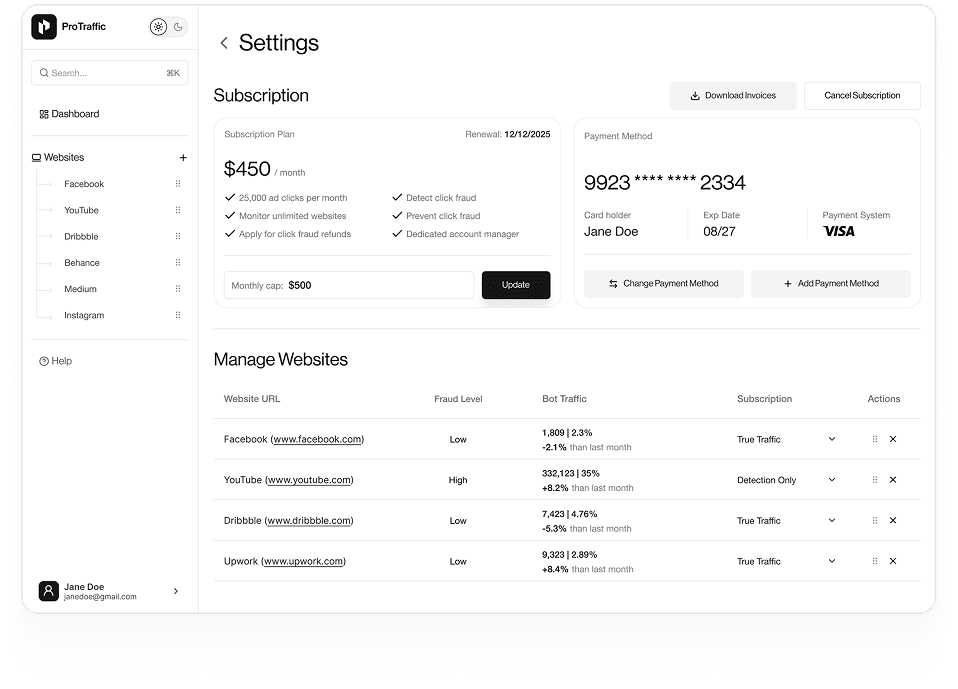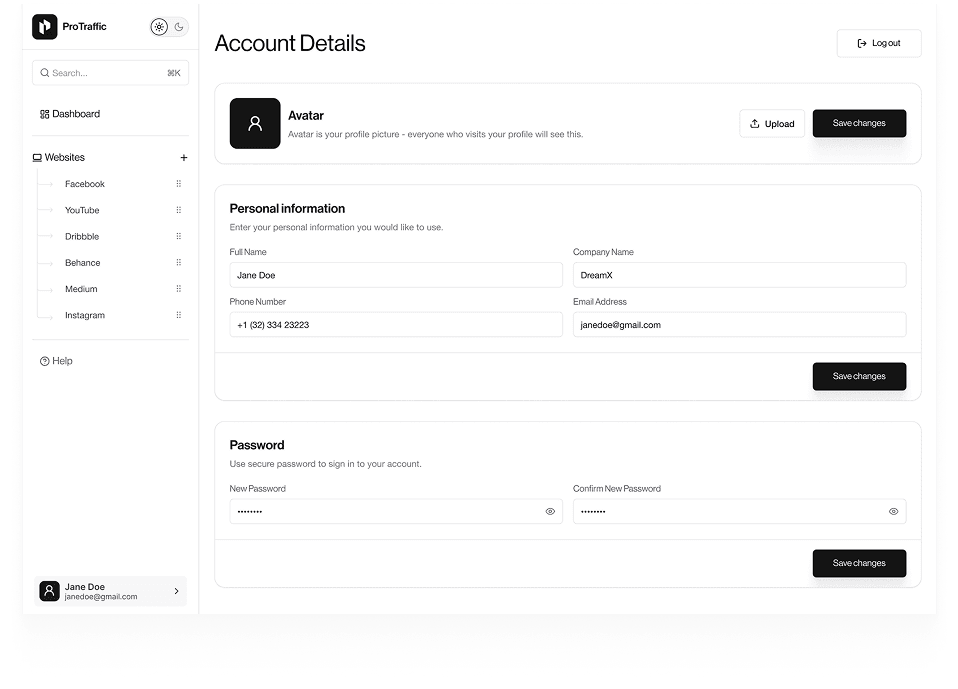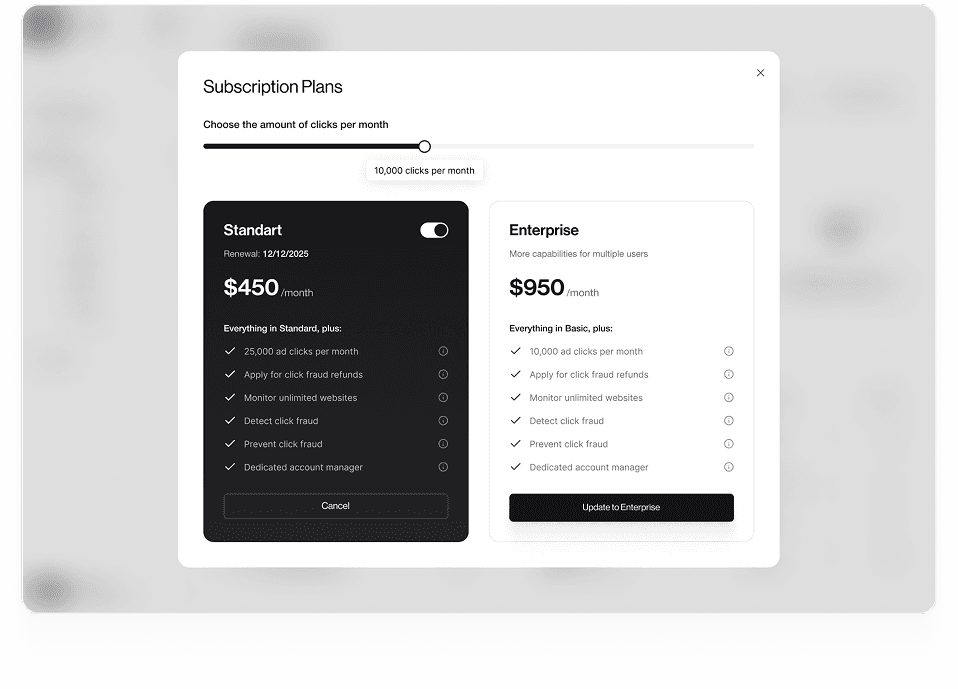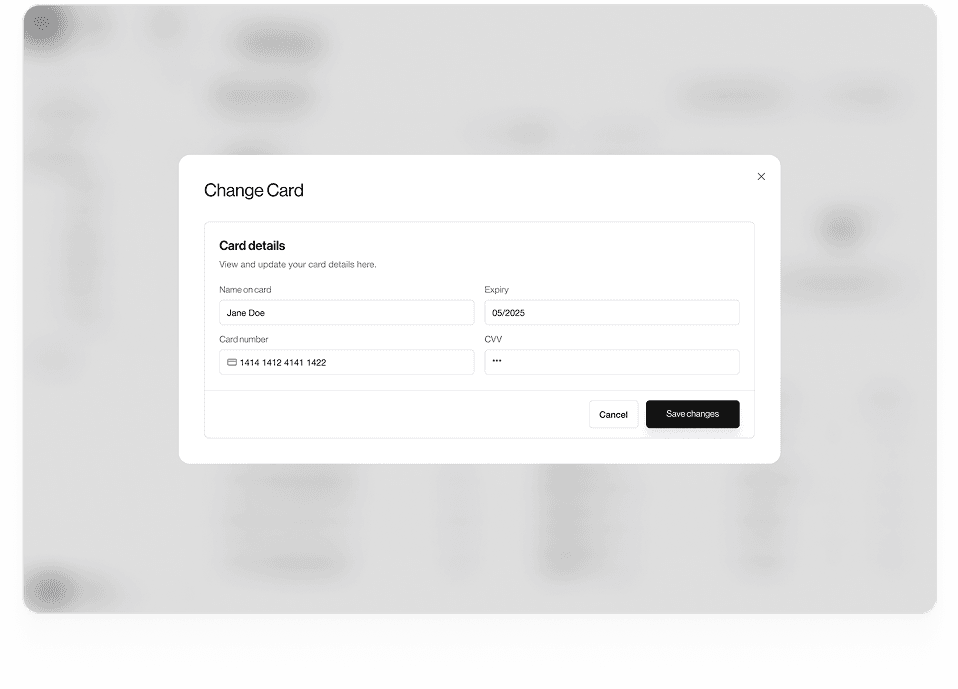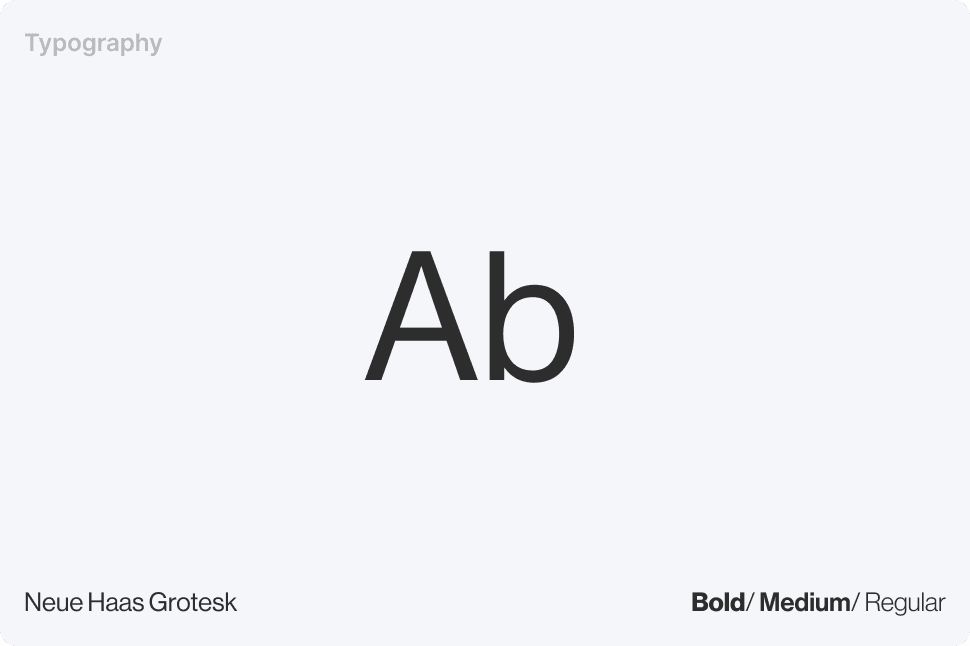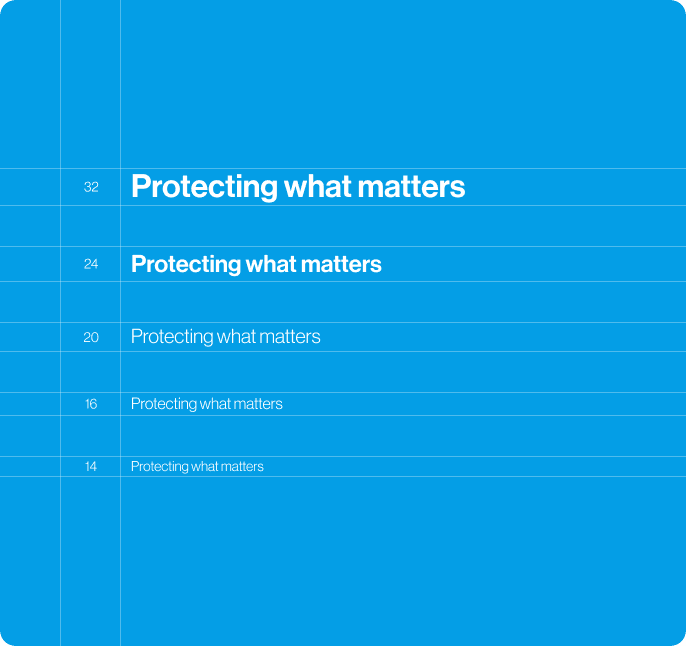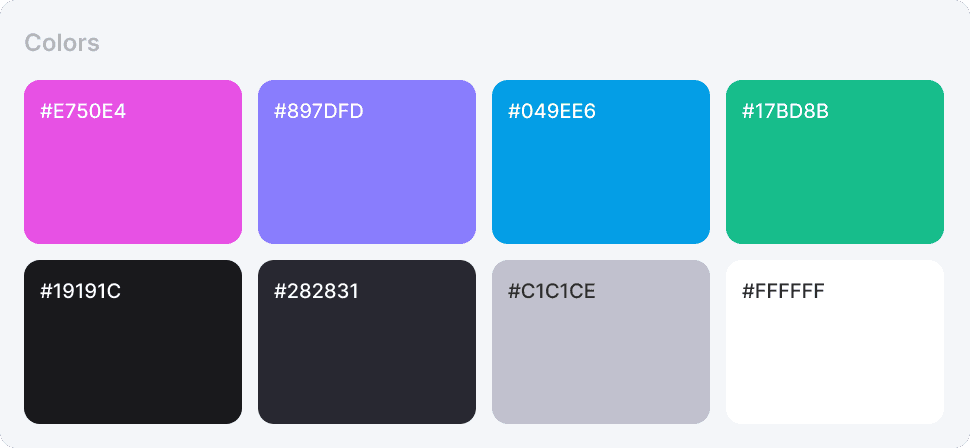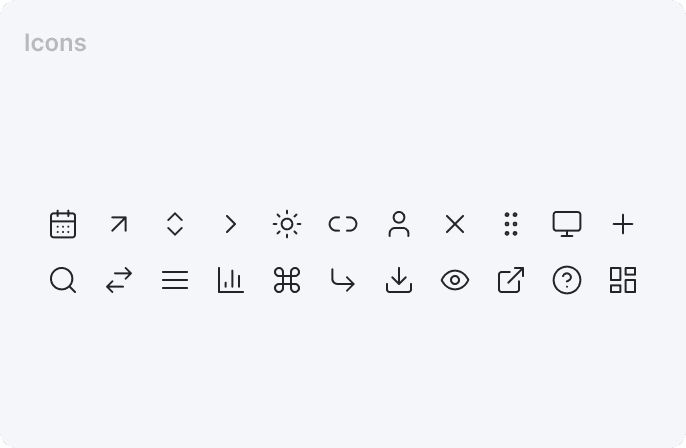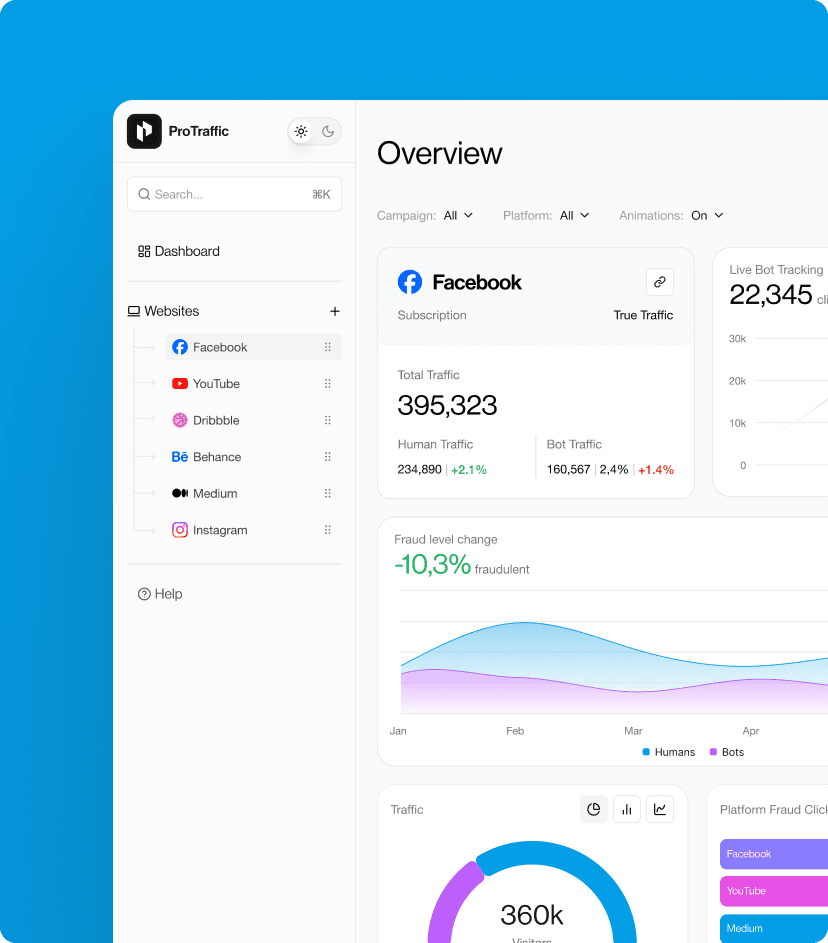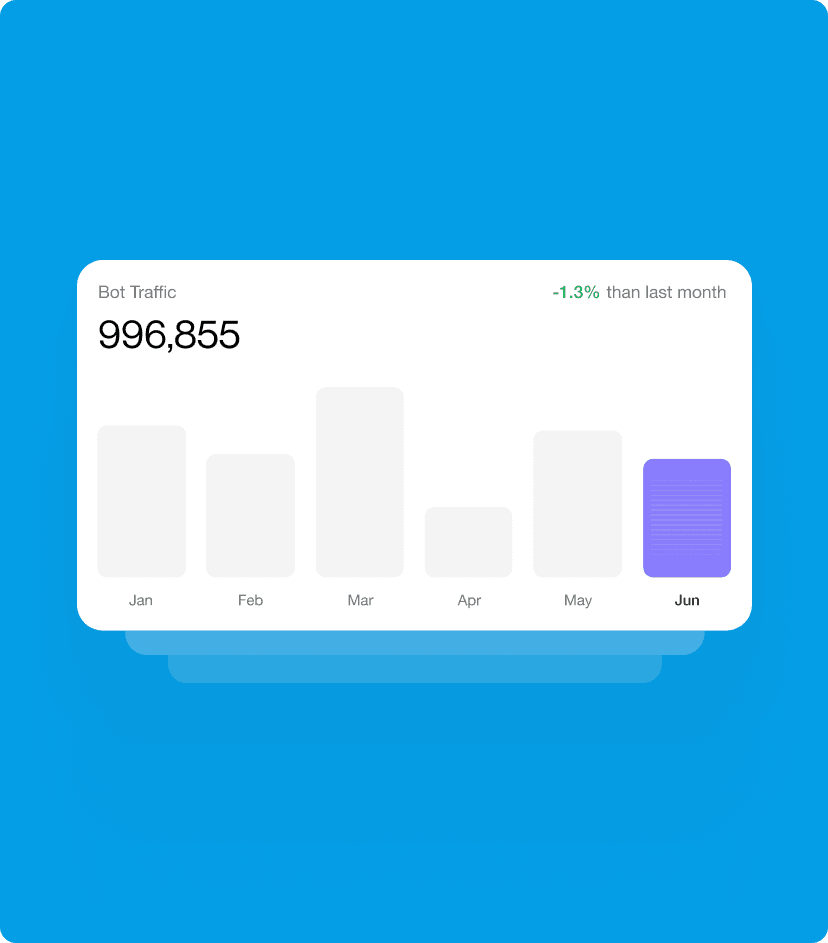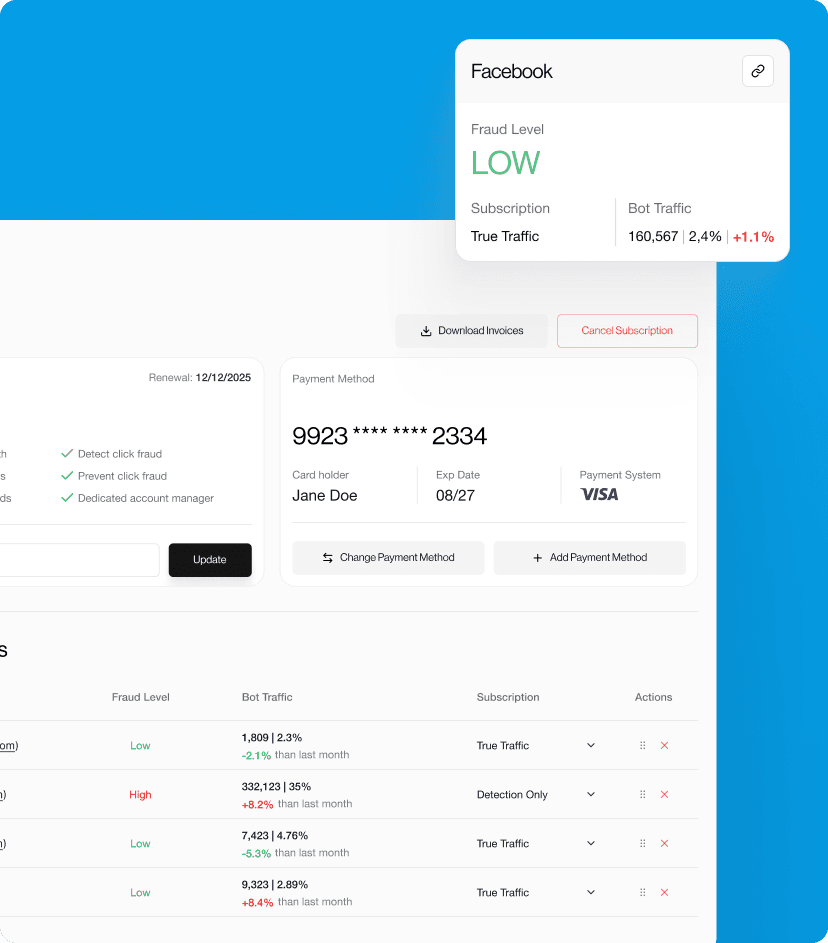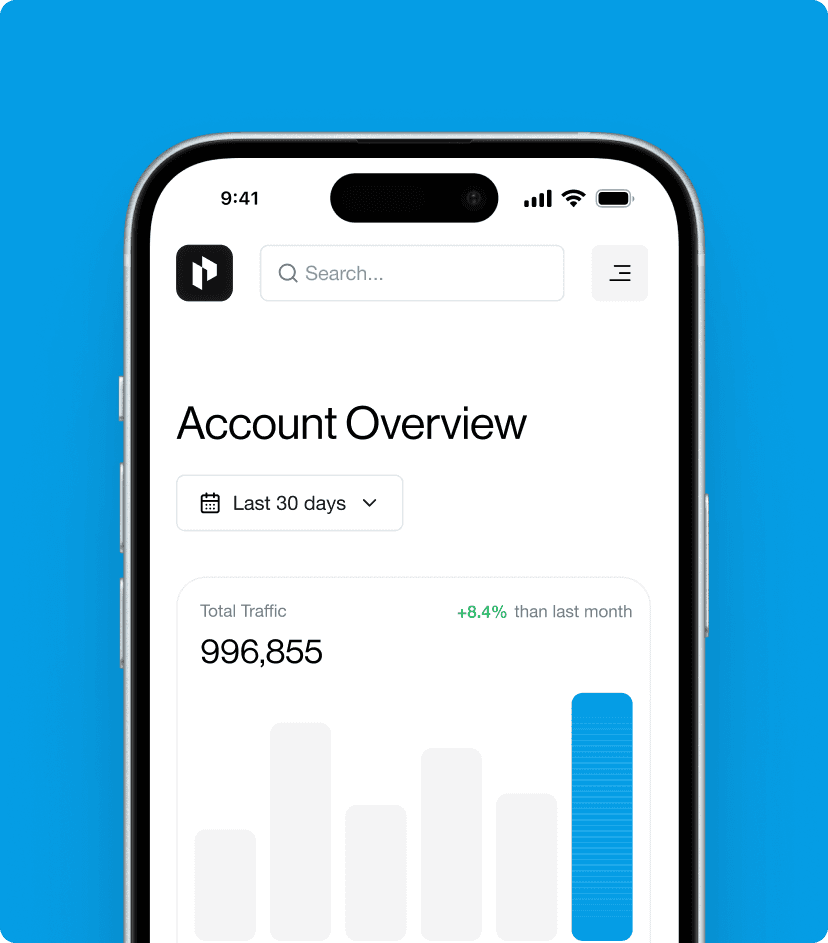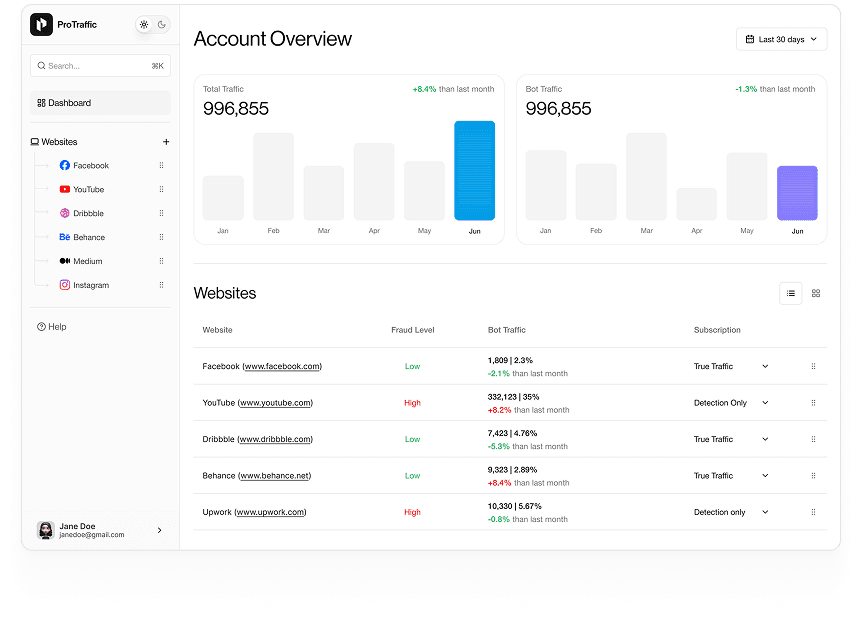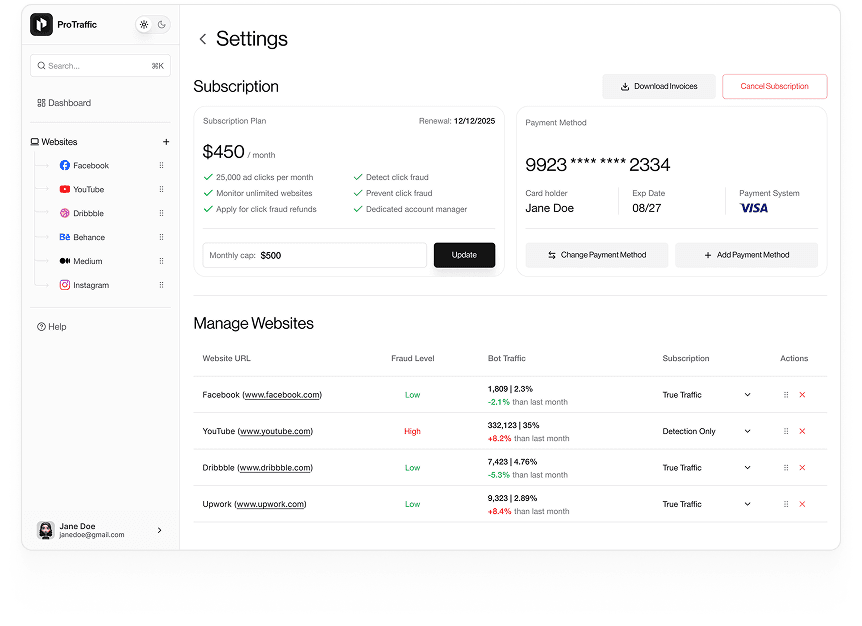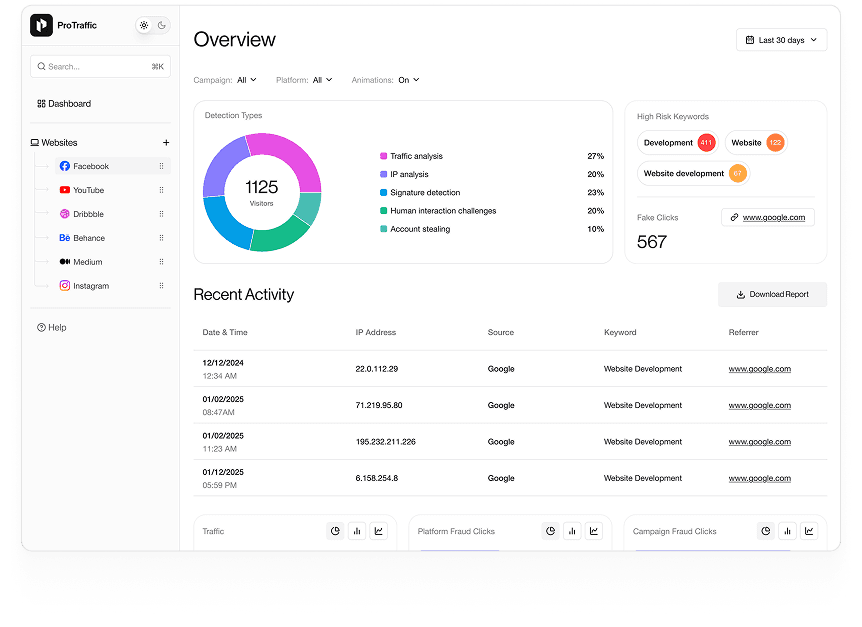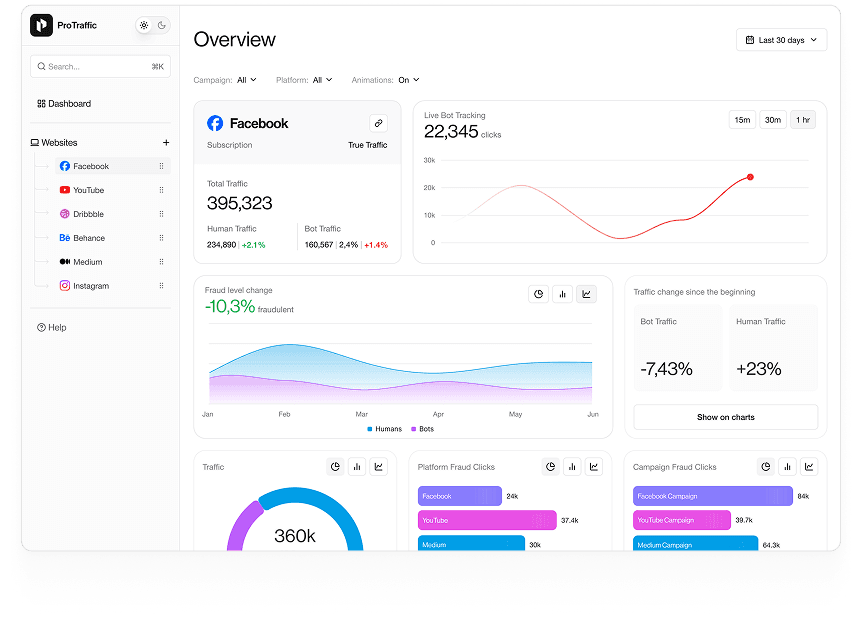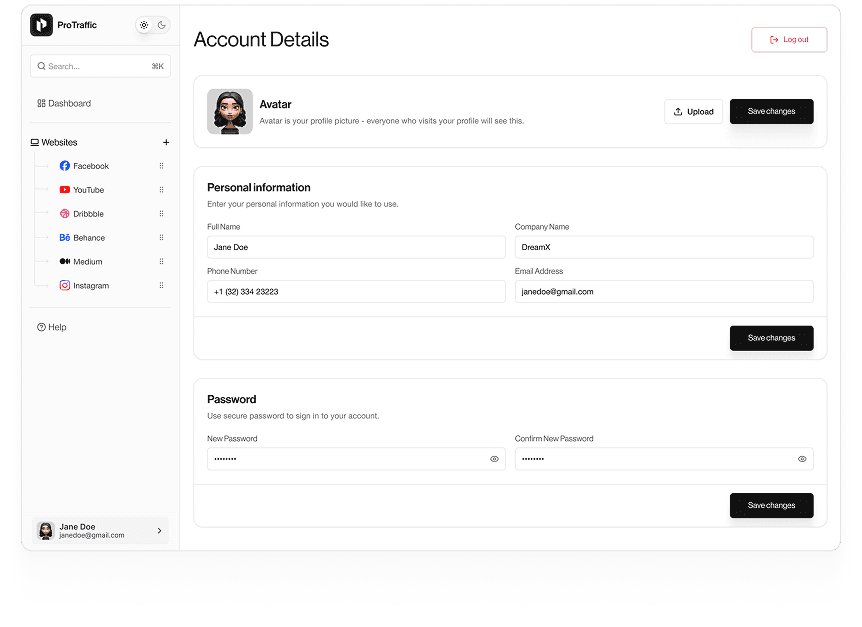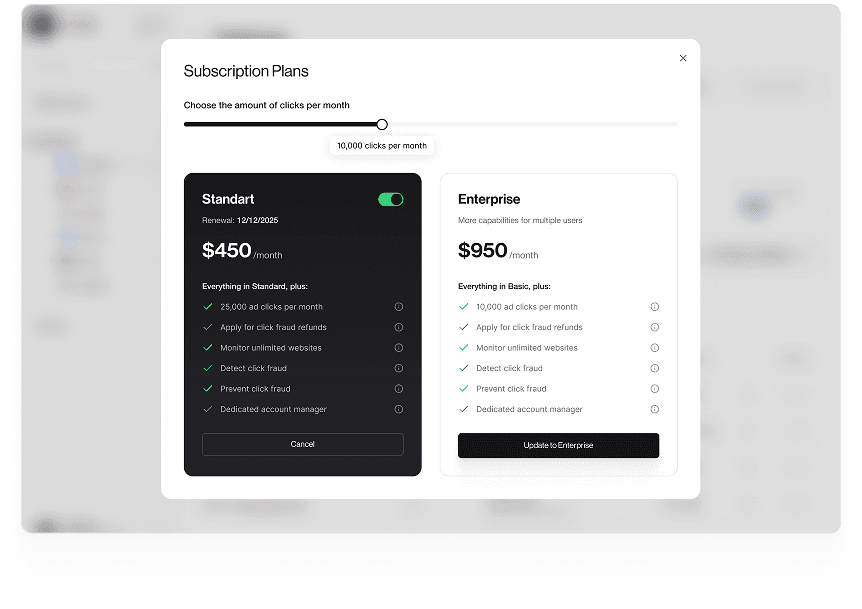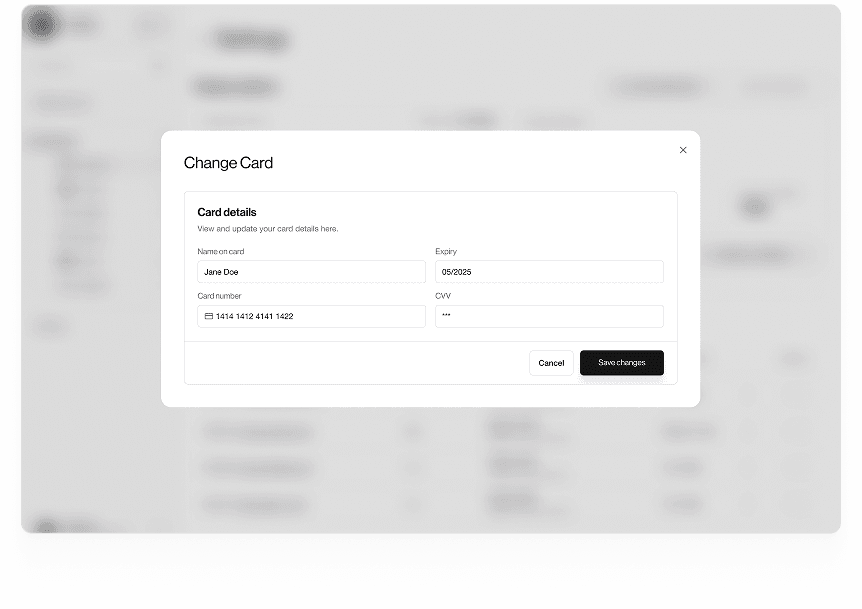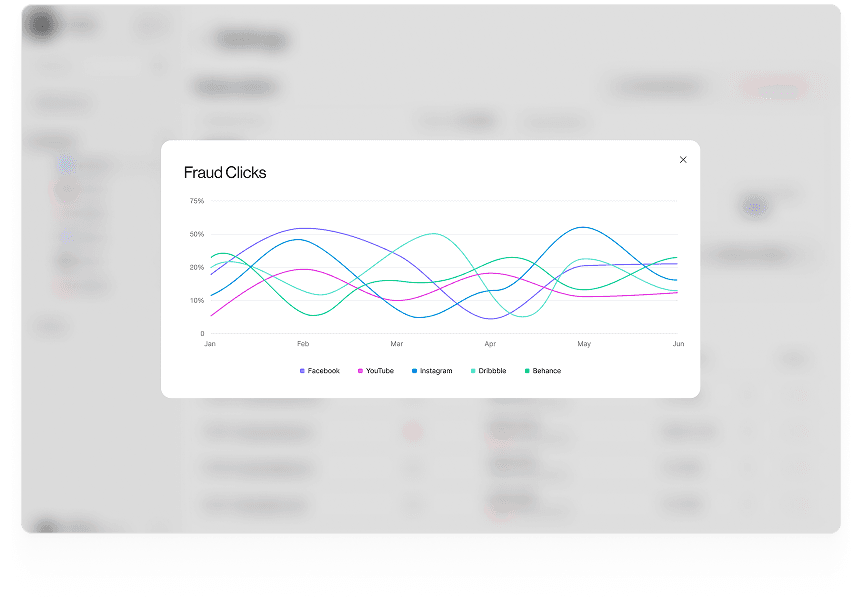During the research and discovery phase, our team immersed itself in understanding the client’s vision and specific requirements for the platform. We conducted thorough competitor research to analyze existing solutions in the bot detection and cybersecurity industry, ensuring that our design addressed gaps and differentiated the platform from others. Additionally, we performed an in-depth audience analysis to better understand the target users, their pain points, and behaviors, ensuring that the final design met both functional and security expectations while providing a user-centric experience.

In the wireframing phase, we mapped out the core structure and layout of the web app, defining the user flow and how each element would interact within the platform. This stage allowed us to prioritize the seamless functionality necessary for the bot mitigation and threat detection, ensuring that critical features, such as real-time analytics and security dashboards, were logically placed and easily accessible. The wireframes served as a visual blueprint that outlined the architecture of the user experience, ensuring a smooth and efficient design process moving forward.

Following the wireframing phase, we translated the user experience (UX) into a visually engaging and intuitive user interface (UI) design. In this stage, we focused on creating a visually cohesive layout that aligned with the cybersecurity and bot mitigation themes, employing appropriate color schemes, typography, and iconography to communicate security, trust, and reliability. The UI design not only enhances user engagement but also ensures that advanced security features, such as automated bot detection tools and threat visualizations, are presented in an accessible and comprehensible way.

Given the critical need for seamless accessibility across devices, we ensured that the design was fully adaptive, delivering a consistent user experience regardless of the screen size or device used. In the context of bot detection and real-time threat analysis, the adaptive design ensured that users could efficiently monitor and manage security on the go, whether on desktops, tablets, or smartphones. Our approach to adaptive design guarantees that ProTraffic's platform remains intuitive and fully functional across all devices, allowing users to stay connected and in control of their digital security at all times.

To provide the client with a tangible experience of the platform before development, we created a clickable prototype that simulated the final user experience. This interactive prototype allowed the client to explore the platform's features, such as the bot mitigation interface and real-time traffic analytics and provided valuable feedback. It served as a crucial step in refining the design, ensuring that the client’s vision aligned with the functional and security goals of the platform, and allowing for necessary adjustments before development begins.