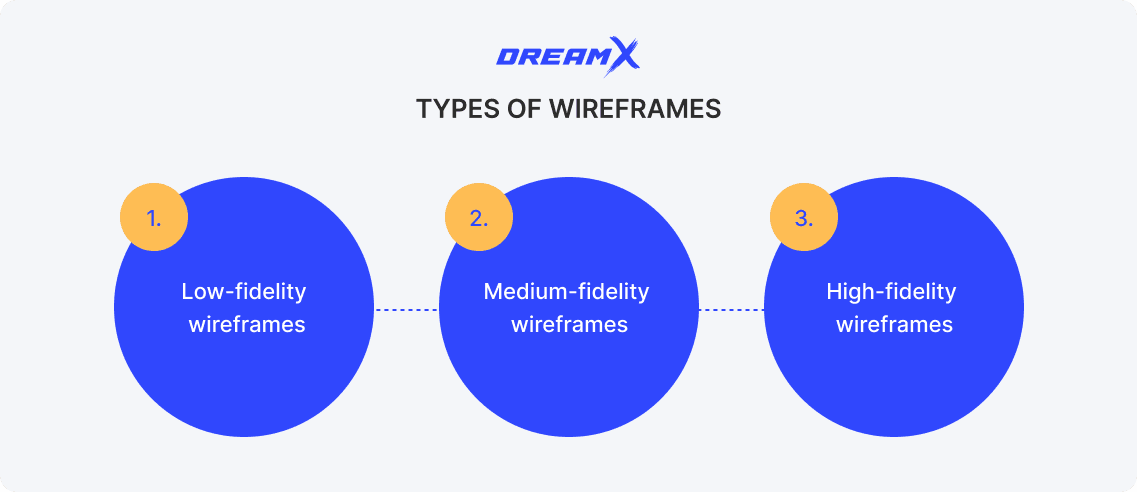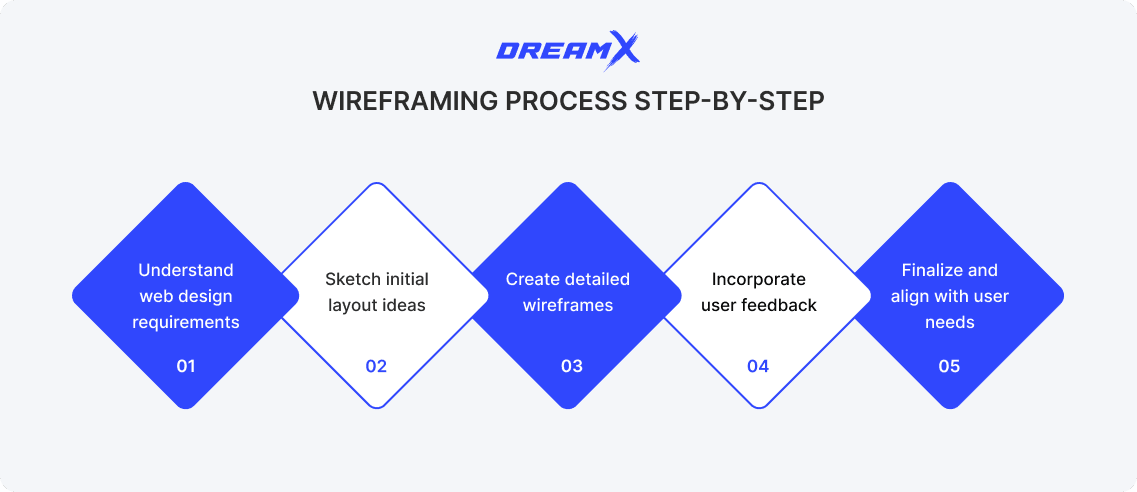When scrolling the net, you encounter a ton of various websites. Some of them can leave you feeling lost and puzzled, while others can capture your attention and astonish you with an intuitive and personalized user experience. The latter ones usually make you come back for more and become your favorite ones. Their success probably results from a thoroughly crafted website wireframe. So, what is a wireframe, and how does it influence website efficiency?
Well, in the UX/UI design process, wireframing plays a significant role while defining the further visual unity of form and content. A wireframe is actually a website blueprint, allowing you to arrange the overall website flow, website layout, UI elements, and user experience in a way you envision. It equips designers with a robust foundation of what a brand requires and what user preferences and needs are paramount.
Crafting a UX wireframe is a foremost step towards an effective website. So, what exactly does a wireframe mean? How can you streamline the design process with a high-fidelity wireframe? Continue reading and get the answers below soon!
What is a website wireframe?
By understanding the wireframes meaning, you will know exactly how it works and how it can be applied to your web design process. So, let’s break down the essentials behind the wireframing stage.
A wireframe stands for a simplified, schematic visual representation of a website page that delineates its functionality, layout, and page structure. It actually serves as a visual guide outlining the arrangement of a website’s content and visual design elements. You may think of it as the blueprint for website architecture and its visual hierarchy. The purpose of a quality wireframe is to concentrate on content placement and user interface design without plunging into color schemes and aesthetics. So, it’s like mapping the space before you build a house. First, you have initial sketches of what a building will look like, and based on these, you can imagine its style and features. The same goes into crafting a wireframe for a website.
A UX wireframe is the foundation, devoid of intricate graphics, enabling designers and clients to focus their attention on user flow and layout. Wireframes commonly display the key elements like buttons, images, content areas, navigation menus, and headers. Design specialists usually create wireframes in grayscale and use placeholder text and simple shapes in the process. This way, they can easily set the information architecture of a website and decide what content should be highlighted. For example, some elements can deserve more prominence than others. Imagine you have a fashion brand offering luxurious clothing pieces to your audience. Surely, you would like to ensure that the add-to-cart button is easy to find and prominent.
Besides the main question, “What is wireframe in web design?”, you may wonder how wireframes differ from mockups and prototypes. They are all essential to the user experience design and can seem very similar. However, they differ in nature. When considering a wire framing meaning, you uncover that a wireframe is like a blueprint of a house. It is akin to the architectural blueprint, focusing on the user interface and space allocation. Meanwhile, a mockup is like a fully rendered display house. A mockup is non-interactive and static. It showcases what the end design will look like and what aesthetics it will transmit. As for the prototypes, they are dynamic models nourished with clickable elements, showcasing the envisioned functionality. Prototypes simulate interaction and behavior on the web pages, allowing designers to visualize the design before final development. They often contain animations and transitions, and are used in website user interface testing.
Types of wireframes
Once you grasp the meaning of a wireframe, it’s time to learn what types of wireframes exist. You may still wonder, “How are wireframes used?” and want more details on what wireframe may suit your case and meet your specific web development needs. Each wireframe type varies according to the amount of detail it contains. Below, we will consider three main types of wireframes based on their level of refinement.
The first wireframe type you should be familiar with is low-fidelity wireframes, which are simple sketches often created with pen and paper or basic digital tools. They focus on the broadest structural elements and basic layout concepts. These quick, rough drafts allow for rapid ideation and easy adjustments in the early planning stages. They're ideal for brainstorming sessions and initial client discussions.
Another kind of wireframe that can be beneficial to your web development project is medium-fidelity wireframes. They add more detail and precision while still maintaining the grayscale, placeholder approach. Created with digital wireframing tools, they include more accurate sizing, specific UI elements, and some indication of hierarchy. These wireframes often incorporate basic annotations explaining functionality and are useful for team collaboration and stakeholder reviews.
At last, the third category of wireframes represents high-fidelity wireframes (sometimes called website mockups), which include more detailed interface elements, accurate proportions, and possibly limited color or typography choices. While still not final designs, they closely represent the end product's structure and can include interactive elements. These are valuable for user testing and providing developers with clearer guidance.
Elements in a website wireframe
Before we dive into the benefits of wireframing a website and the wireframe creation process, it is essential to know some foundational elements within a quality wireframe. These vital pillars form the core of an effective wireframe and set the stage for a smooth user interaction. One of them is the annotations that denote crucial notes, suggesting direction and clarity to all team members involved in the development and design process. The remaining critical components are navigation elements that direct the user's journey and layout parts, as well as placeholders that map the terrain. It is also worth noting that navigation is represented by simple menus and bars that show how visitors move across the website.
Benefits of wireframing a website
Crafting a wireframe brings numerous benefits to the website development process. The first advantage it offers is risk mitigation, which is a significant benefit. The next question after “how to choose a web designer” should be “how to lower the risks”. Wireframing the website is the reliable answer. The wireframing stage allows startups and businesses to notice and mitigate issues and risks early in the design process. By crafting visual guidance early, it becomes less likely that you will have to deal with costly changes in user experience design later on. So, wireframing is an efficient approach that enables businesses to reduce the risks of unexpected budget overruns and delays.
Additionally, wireframes are a powerful communication tool for teams. Wireframing a website reduces misunderstandings among clients, developers, and designers, ensuring that everyone is working towards the same vision.
Wireframing process step-by-step
If you ponder embarking on the development of a wireframe for your website, you should be aware of the main steps involved in the process. So, where does this wireframing journey start? Well, the starting point is understanding your web design requirements. You should understand user needs and analyze competitor websites. Take time to determine essential functionality, target audience, and the website’s goals.
Then, you should sketch the initial layout ideas. Whether using some digital tools or just paper, craft rough drawings of the layouts. At this stage, there is no need to worry about precision. Focus on how you imagine the placement of major elements and define key pathways. Describe proportions, the main UI elements, and a clear structure. After this, use specialized tools and software to convert your project sketches into more detailed web wireframes.
Once you have built a website wireframe and added all the necessary notes to explain the functionality and interactions, it's time to incorporate user feedback. You should present the initial designs to stakeholders and users and gather input. Engage with your audience and ask them to share their reactions and thoughts on your wireframes. The dialogue between you and your audience ensures that your final web design aligns with user needs and expectations.
Several specialized tools have emerged to streamline the wireframing process for designers and developers. For example, Figma offers collaborative features that allow team members to work simultaneously on wireframes with real-time updates. Sketch remains popular among Mac users for its extensive plugin ecosystem and intuitive interface. Adobe XD integrates seamlessly with other Adobe products while providing robust prototyping capabilities.
For beginners or those seeking simplicity, Wireframe.cc provides a minimalist browser-based option with no learning curve.
Best practices for effective wireframes
Creating impactful wireframes requires adherence to several key principles. First, maintain simplicity—avoid unnecessary details and decorative elements that distract from structural evaluation. Use standard conventions for common features so stakeholders can easily understand the layout without extensive explanation.
Consistency is crucial; apply the same visual language and component styling across all wireframes to represent a cohesive experience. Always design with real content in mind rather than relying on placeholder text that misrepresents actual content dimensions.
Create wireframes at the appropriate fidelity level for your project stage: low-fidelity for early concepts and higher fidelity as you approach development. Include explicit annotations that explain functionality and behavior not immediately apparent from visuals alone.
Also, design with accessibility considerations from the beginning. Test wireframes with actual users whenever possible to validate assumptions early. Finally, focus on solving user problems rather than showcasing design skills—wireframes should prioritize user needs and business goals over aesthetic preferences.
Common mistakes to avoid
Trying to avoid pitfalls and complications should be a priority, as it can save time and resources in the long run. If you or your design team create a website wireframe, be aware of the actions that can compromise wireframing effectiveness. You can look at the top website design mistakes and some similar cases to detect the most common mistakes you’d better avoid in your project. Here, we have also pointed out several frequent mistakes made in the wireframing process.
One of the common mistakes is failing to nourish a wireframe with the appropriate information and content. If you add too much detail, it can shift focus from structure to visual appeal, which is not the purpose of a wireframe. At the same time, giving insufficient context can leave your stakeholders puzzled about functionality.
Furthermore, failing to consider real content dimensions in the design process is a significant oversight. It can result in layouts that don’t work when it comes to implementing images and text. You should also remember to consider the user flow and ensure clear navigation.
Conclusion
Wireframing is a significant step in the website development process. It bridges creation with concept. By having a structured approach to functionality and layout before visual implementations, you can save resources and time. A wireframe can help you ensure user-centered design and improve communication with your team and stakeholders. So, create wireframes before rushing into visual design, and you will see better results. Master the process and create an efficient website that serves both your business objectives and users. And remember, if you need any help along the way, DreamX is here and ready to assist!